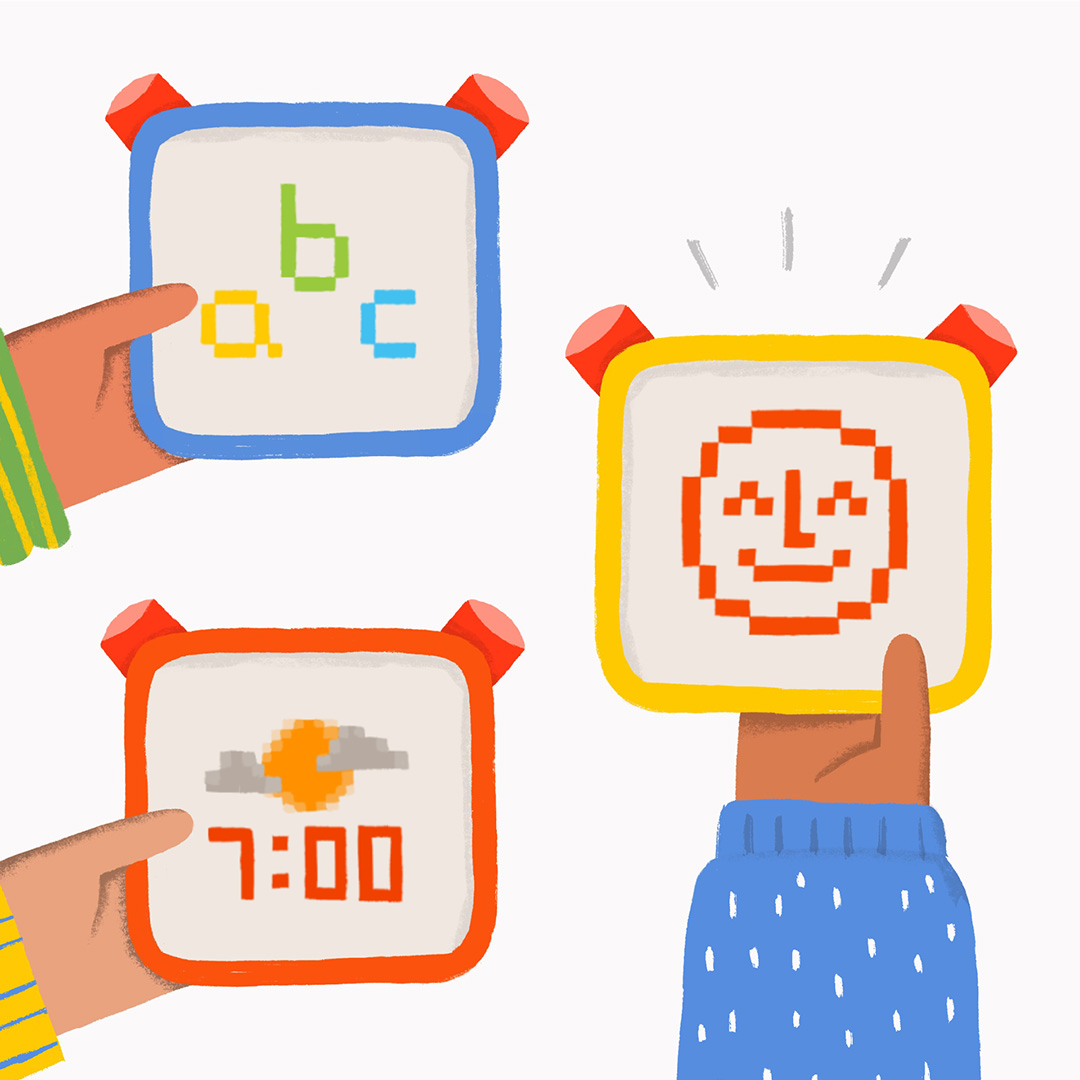How to build daily routines for your kids with Yoto
Yoto takes them from morning to night (and everything in between)
Routines are great for kids. They can reduce stress, create a feeling of stability and help growing brains develop healthy habits. That’s why Yoto comes with a bunch of free features that support parents as they’re building those daily routines.
Features like…a Toothbrush Timer! And an OK-to-Wake Clock. Everything you need to create structure and harmony in your child’s day.
“But where do I start?”
Grab your shoes and come with us on a day in the life with Yoto…
Morning routines with Yoto
6:51am: Your 4 year old opens their eyes, but their Yoto Player’s still in night mode. So they stay in their room and quietly play with some toys.
7:00am: Yoto Player switches to day mode, so they run into your room, jump on the bed and ask very nicely for blueberry pancakes. Read more about setting an OK-to-Wake clock on the Yoto Player.
7:15am: Your 6 year old wakes up to the gentle sound of ‘Harp Rise’—one of the many free alarm sounds in the Yoto App.
8:00am: Everyone’s dressed and sitting at the breakfast table. You put on the Yoto Daily podcast for an ad-free alternative to radio and a screen-free alternative to T.V.
8:30am: There’s the Olympics, and then there’s trying to get a 4 year old to put on their shoes. So, you set a 5 minute Leave the House Timer in the Yoto app. It counts down as everyone grabs their bags, shoes and jackets—helping you get the kids en route, on time.
Afternoon & evening routines with Yoto
3:30pm: As you pick up the kids from nursery and school, you open the Yoto App and play a story or podcast through your car’s bluetooth speaker. This gives them time to unwind on the way home.
4:00pm: You set a 30 minute Homework Timer in the Yoto App to keep them focused on the important stuff that needs done.
4:30pm: It’s time to blow off some steam! Give them the freedom to choose how they exercise. Maybe dancing to music? Or marching on the spot? Or some tranquil, nature-themed yoga?
5:40pm: Dinner’s done and you’re looking for a family activity that doesn’t involve leaving the house, or watching another movie. Fire up the Yoto Player and draw together, bake together or play fun games.
6:45pm: Once it’s almost time for a bath and bed, it’s time to clean up. The ‘Tidy Up Timer’ in the Yoto App gives your kids 5 minutes to quickly put their toys away.
Bedtime routines with Yoto
7:00pm: Checking the thermometer on their Yoto Player, you notice their room’s too warm. So you turn down the heating and open the window before starting their bedtime routine.
7:15pm: Yoto Player switches to ‘night mode’. Once your kids see the moon on the pixel display, they know it’s time to get ready for bed.
7:20pm: How can you make sure your kids are brushing their teeth for long enough? Tap on the Toothbrush Timer in the Yoto App for a 2-minute brush-a-long.
7:30pm: With Yoto, there are endless possibilities for bedtime listening. Let them choose from hundreds of stories and mindful meditations, or record your own MYO Cards.
7:45pm: Turn their Yoto Player upside down to go from audio player to night light in one flip.
7:50pm: Help them drift off to binaural beats or an entire radio station dedicated to sleepy sounds. Find them in the Yoto App and press play.
8:15pm: Because you set a Sleep Timer in the Yoto App, their binaural beats automatically switch off (and you don’t have to tip toe into their room like a ninja).
—
Did you know about all these Yoto features? Are there any new routines you want to try? Discuss your experience of building routines with Yoto in Yoto Life. And if you have any thoughts and ideas about how we can improve Yoto, why not add them to the Ideas Wall?
As always, we’d love to hear your thoughts and ideas on how we can improve Yoto. Share them with us on Yoto Space.